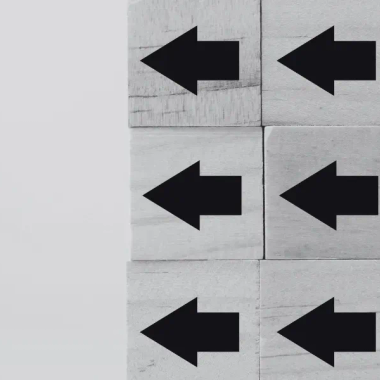Your social media profile may be just as important as your CV if you are looking for a new job or changing careers. According to our research, over 80% of employers and recruiters will use social media to either search for potential employees, or to ensure your online profile matches up to your CV.
First impressions count and you should treat your social media profiles as a ‘shop window’. When someone lands on your profile this is when first impressions are made, so you need to really think about what you want them to see.
So what should you look out for on your social media profile and is it different depending on what social media channel you are using? In this first part of “What does your social media profile tell employers about you” – we look at social media sites; LinkedIn and Facebook.
LinkedIn
LinkedIn is the king of professional networking and profiles. With over 700 million members it is the place to be when you are looking for a new job. You might assume that everyone has a professional LinkedIn profile and that they are selling themselves well, but as a recruitment business, we see an array of different profiles, good and bad. These are our top tips for LinkedIn:
1. Sign up for LinkedIn
If you haven’t already, sign up. It is free and easy and you can do it here.
2. Your Headline
This is the section at the top of your profile, which appears alongside your username in the search results, and is the first thing people see when they find you.
It should be engaging and intriguing enough for people to want to click on your profile. You only get 120 characters, so make it count.
Your headline is also crucial for ensuring you appear on search results, and works on a search engine algorithm. Therefore use keywords in your headline that you want to show up for.
3. Your profile photo
This should be an up to date professional photo, so try to avoid using a headshot from 10 years ago. Remember, this isn’t Facebook and you won’t impress anyone by having a photo of yourself from a ‘night out’. Whether you decide to get some professional headshots taken or use your phone, just remember this photo plays an important role in making a great first impression.
No selfies, please.
4. Your Bio
What do you want people to know about you? When someone lands on your LinkedIn profile it displays the first 300 words of your summary- so use the opportunity.
Start with an opening line that clearly states what you do, your expertise, professional achievements and key interests.
A bit like a personal statement, your bio is a great opportunity to tell your story and showcase the achievements you are most proud of. It allows the reader to understand more about your career history and how you have got to where you are today.
A top tip for this section is to use as many key search terms as possible. Similar to your headline, having more keywords in your summary will boost your chances of appearing in searches.
5. Optimise Your Profile With Keywords
As mentioned above, to increase maximum exposure your profile needs to be full of relevant keywords. These keywords should be terms that highlight exactly what you do, and reflect what searches you want to appear in. For example, if you were a Marketer you could include terms such as; marketing, marketer, content, SEO, PPC, digital marketing, social media etc.
These are just examples, so you will need to tailor your profile to match your skills.
6. Career History
In this section, you do not need to include every job you have ever had. Only include the most relevant roles that showcase how you have progressed in your career, and highlight your experience.
It is also best practice to update your current job summary and use this as an opportunity to demonstrate the responsibilities and experiences you could transfer from this role into your next.
Ensure your work experience matches your CV – potential employers might query why you have not mentioned a particular work experience on your LinkedIn profile if you have included it in your CV.
7. Recommendations
This section is the same as providing a reference, only anyone that views your page can access it.
People buy from people and having recommendations on your profile is key for increasing your credibility as an ‘expert’. This section demonstrates to employers and recruiters that you can back up the information you provide in your summary.
Facebook
Facebook is the largest and most used social network, with over 2.3 billion users.
If you have a Facebook account and are actively job hunting, you may be pondering about using Facebook for your job search. While many job seekers consider LinkedIn to be the professional network and place to be, it isn’t the only social network employers and recruiters will use to check you out.
Here are our top tips for Facebook:
1. Check your privacy settings
Facebook makes changes to its privacy settings regularly so it is worth double checking your privacy settings every month or so to check who can see your posts and information. Simply log in to your account, access your settings in the top right corner of the screen, and select privacy and you will see a host of options so you can either limit what people can see, or open it up more publicly.
2. Profile Picture
Whatever your privacy settings are, it is more than likely that a recruiter or potential employer will be able to find you on Facebook.
Facebook is not a professional networking website so no corporate images are required, but just remember this photo plays an important role in making a great first impression. You might want to leave your more risqué or humorous photographs in private albums for your friends.
3. Complete your profile
Much like LinkedIn; it is worth making sure your profile is completed with your current employment position and where you are based in the world. This will confirm that you are who you say you are and cement your experience.
4. Stay Professional
What you share on Facebook can work for and against you, both personally and professionally. There have been numerous stories in the news about people losing employment because of something they have shared on their Facebook accounts about their employer.
Avoid posting inappropriate photographs, jokes, or using profanity – there are no guarantees of privacy in our present day, so if you don’t want your current employer or your future employer to read or see it, simply don’t post it.
How you act on social media isn’t just a reflection of your professionalism and personality. It will also represent your online behaviour and be a sign of how you will represent a business as an employee.
Join the conversation with FRAME Recruitment
Follow FRAME Recruitment on LinkedIn, Facebook and Twitter for the very latest news, updates, exclusive insights and regular hot jobs in the architecture and interior design sectors.